










Ninite 是一款可同时安装或更新多个 Windows 应用的工具,支持 Windows 7/8.x/10/11 及对应 Server 版本(2019 年 2 月 14 日起终止对 XP/Vista 及 Server 2003/2008 的支持),用户只需选择所需应用,其会自动下载运行自定义安装 / 更新程序,过程无工具栏、无额外垃圾软件、无需手动点击 “下一步”,且由机器人实时监控应用更新以确保版本最新;同时提供屏幕阅读器友好的无障碍应用页面(ninite.com/accessible) 和 Intune 集成功能(Nintune),另有 Ninite Pro 版本供企业管理多台设备上的应用,该工具每日为家庭用户和 Pro 订阅者处理约一百万次应用安装 / 更新,广受 PCWorld、Lifehacker 等媒体好评。
We also have a page for screenreader-friendly accessible apps at我们还有一个页面,提供屏幕阅读器友好的可访问应用程序,ninite.com/accessible.
Install and Update All Your Programs at Once
一次安装和更新所有程序
No toolbars. No clicking next. Just pick your apps and go.
没有。下一个不要点击。只要选择你的应用程序和去。
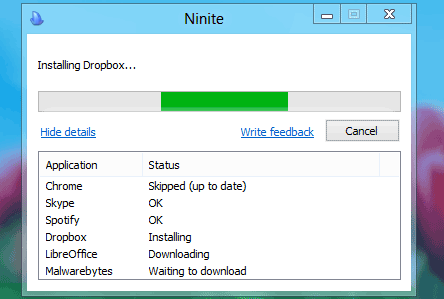
Always Up-to-date
始终保持最新状态
You don’t have to watch for updates. Our bots do that. Here’s what’s new:
你不必看更新。我们的机器人会这么做。以下是新增功能:
Spotify updated to 1.2.75.510.
2 hours ago
Spotify更新至1.2.75.510。
2小时前
Edge updated to 141.0.3537.99.
yesterday at 8:42 pm
Edge更新为141.0.3537.99。
昨天晚上8点42分
Brave updated to 1.83.120.
yesterday at 3:33 am
勇敢更新到1.83.120。
昨天凌晨3点33分
Malwarebytes updated to 5.4.2.217.
yesterday at 3:33 am
Malwarebytes更新至5.4.2.217。
昨天凌晨3:33
Cursor updated to 1.7.54.
Wednesday at 1:39 pm
光标更新为1.7.54。
星期三下午1点39分
Trusted by Millions
百万人信赖
We install and update about a million apps each day for our home users and Ninite Pro subscribers.
我们每天为家庭用户和Ninite Pro用户安装和更新约100万个应用程序。
The press likes us too:
媒体也喜欢我们:
“I’ll bet the service saved me a couple hours”
PCWorld
“我敢打赌,这项服务为我节省了几个小时”
PCWorld
“Ninite.com frees up your day”
The Christian Science Monitor
“Ninite.com让您的一天变得自由”
基督教科学箴言报
“This post can be fairly short because Ninite works exactly as advertised.”
Lifehacker
“这篇文章可以相当短,因为Ninite的工作原理和广告上的完全一样。”
Lifehacker
Ninite will
- start working as soon as you run it
- not bother you with any choices or options
- install apps in their default location
- say no to toolbars or extra junk
- install 64-bit apps on 64-bit machines
- install apps in your PC’s language or one you choose
- do all its work in the background
- install the latest stable version of an app
- skip up-to-date apps
- skip any reboot requests from installers
- use your proxy settings from Internet Explorer
- download apps from each publisher’s official site
- verify digital signatures or hashes before running anything
- work best if you turn off any web filters or firewalls
- save you a lot of time!
Suggest an app
We only add popular user-requested apps to Ninite.
Use Intune? Check out our new Intune integration: Nintune
Manage all your machines on the web with Ninite Pro
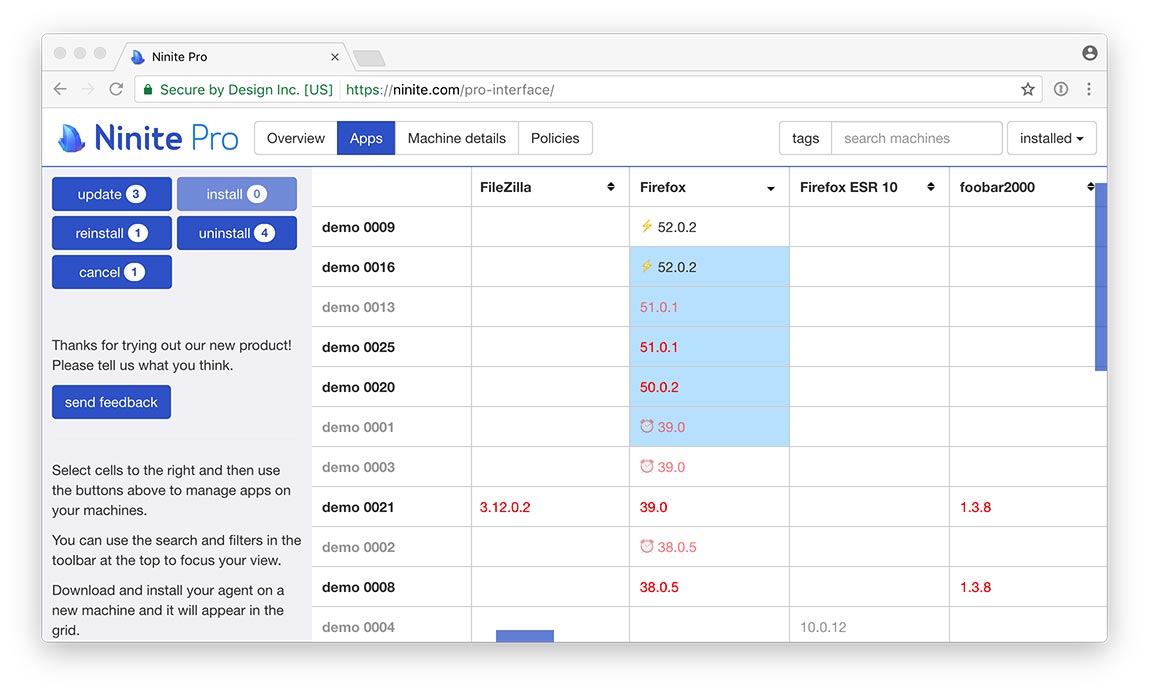
Ninite Pro has a new web interface. Click here to learn more.
Our website is free for home use (money-wise, but also free of ads and junkware) because Pro users keep Ninite running.

